Step 1: Go to
Um Links zu sehen, musst du dich registrieren and download both the x86 and x64 files and install them.
Step 2: Download Unity Hacking Suite.
Step 3: Extract/Copy/Move Unity Hacking Suite somewhere nice and easy to access (ie: C:\UnitySuite\).
Step 4: Download BankrollMafia.dll
Step 5: Extract/Copy/Move BankrollMafia.dll into where you put UnityHackingSuite (ie: C:\UnitySuite\BankrollMafia.dll).
This is what your folder should look like:
Step 6: Go to where you installed Unity Hacking Suite and open SETTINGS.INI with notepad (ie: C:\UnitySuite\settings.ini).
Step 7: Edit the Path line appropriately. Following the above example: path=C:\UnitySuite\BankrollMafia.dll
Step 8: Edit the Target line to say the following: target=Unturned.exe
This is what your settings.ini should look like when you're done editing:
Step 9: Go to your control panel (Windows Logo + C on your keyboard.
Step 10: Type: Environment in the upper right corner of your Control Panel.
Step 12: Click on "Edit the system environment variables".
This is where you type, and then where you click:
Step 11: When the System Properties box opens up, click on the "Environment Variables ..." button in the bottom right corner.
Step 12: On the next box click the "New..." button under System variables.
Make sure you click THIS New... button:
Step 13: Variable name: UNITY_SUITE_SETTINGS
Step 14: Variable Value: C:\UnitySuite\settings.ini
This is exactly what you should see when you're done typing:
Step 15: Load Unturned.
Step 16: Run UnityInject.exe in your UnitySuite folder (ie: C:\UnitySuite\UnityInject.exe)
Step 17: Hit DEL on your keyboard to open and configure the hack!