Join Date: Aug 2007
Posts: 8643
User-Rating:
|
Kategorie: Other
Entwickler: shiftypowers
Beschreibung:
Lion.exe is what you see above, config.lua is offsets(no need to recompile) and your character name
Press Load Config and choose your script file
cleric_bot.lua is a simple script I wrote to control my cleric.
new script for my cleric:
TEXT Code: require 'config' Update() key_heal = N1 key_loot = N5 key_rest = N6 sequence = { 1, 2, 2, 3, 3, 2, 2 } c = 1 resting = false last_cast = GetTickCount() + 2500 function checkrest() if player.mp < 500 then SendKey(N6) return true end return false end function docombat() if last_cast < GetTickCount() then ab = hotbar[sequence[c]] last_cast = GetTickCount() + ab.duration UseAbility(ab) c = c + 1 if c > 7 then c = 1 end end end function main() Update() if player.hp < 500 then SendKey(key_heal) Wait(500) end if player.target.hp > 0 then if player.target.name == player.name or resting == true then do return end end docombat() else SendKey(key_loot) Wait(4000) SendKey(Tab) end if player.mp < 500 then SendKey(key_rest) resting = true end if resting == true then if player.mp > 1500 then resting = false SendKey(key_rest) end end end
here's the new config file (contains all keys if you need them)
TEXT Code: updateinterval = 100 playername = "Godpoing" hp_addr = 0xFBC1B0 maxhp_addr = 0xFBC1AC maxmp_addr = 0xFBC1B4 mp_addr = 0xFBC1B8 name_addr = 0xFB329C exp_addr = 0xFBC1A0 target_pointer = 0xB45EA4 hotbaraddr = 0x102D648 playerx = 0xFB2E80 playery = 0xFB2E7C playerz = 0xFB2E84 state_normal = 0 state_attack = 1 state_resting = 3 LeftButton = 0x01 RightButton = 0x02 Cancel = 0x03 MiddleButton = 0x04 ExtraButton1 = 0x05 ExtraButton2 = 0x06 Back = 0x08 Tab = 0x09 Clear = 0x0C Return = 0x0D Shift = 0x10 Control = 0x11 Menu = 0x12 Pause = 0x13 CapsLock = 0x14 Kana = 0x15 Hangeul = 0x15 Hangul = 0x15 Junja = 0x17 Final = 0x18 Hanja = 0x19 Kanji = 0x19 Escape = 0x1B Convert = 0x1C NonConvert = 0x1D Accept = 0x1E ModeChange = 0x1F Space = 0x20 Prior = 0x21 Next = 0x22 End = 0x23 Home = 0x24 Left = 0x25 Up = 0x26 Right = 0x27 Down = 0x28 Select = 0x29 Print = 0x2A Execute = 0x2B Snapshot = 0x2C Insert = 0x2D Delete = 0x2E Help = 0x2F N0 = 0x30 N1 = 0x31 N2 = 0x32 N3 = 0x33 N4 = 0x34 N5 = 0x35 N6 = 0x36 N7 = 0x37 N8 = 0x38 N9 = 0x39 A = 0x41 B = 0x42 C = 0x43 D = 0x44 E = 0x45 F = 0x46 G = 0x47 H = 0x48 I = 0x49 J = 0x4A K = 0x4B L = 0x4C M = 0x4D N = 0x4E O = 0x4F P = 0x50 Q = 0x51 R = 0x52 S = 0x53 T = 0x54 U = 0x55 V = 0x56 W = 0x57 X = 0x58 Y = 0x59 Z = 0x5A LeftWindows = 0x5B RightWindows = 0x5C Application = 0x5D Sleep = 0x5F Numpad0 = 0x60 Numpad1 = 0x61 Numpad2 = 0x62 Numpad3 = 0x63 Numpad4 = 0x64 Numpad5 = 0x65 Numpad6 = 0x66 Numpad7 = 0x67 Numpad8 = 0x68 Numpad9 = 0x69 Multiply = 0x6A Add = 0x6B Separator = 0x6C Subtract = 0x6D Decimal = 0x6E Divide = 0x6F F1 = 0x70 F2 = 0x71 F3 = 0x72 F4 = 0x73 F5 = 0x74 F6 = 0x75 F7 = 0x76 F8 = 0x77 F9 = 0x78 F10 = 0x79 F11 = 0x7A F12 = 0x7B F13 = 0x7C F14 = 0x7D F15 = 0x7E F16 = 0x7F F17 = 0x80 F18 = 0x81 F19 = 0x82 F20 = 0x83 F21 = 0x84 F22 = 0x85 F23 = 0x86 F24 = 0x87 NumLock = 0x90 ScrollLock = 0x91 NEC_Equal = 0x92 LeftShift = 0xA0 RightShift = 0xA1 LeftControl = 0xA2 RightControl = 0xA3 LeftMenu = 0xA4 RightMenu = 0xA5
a couple different things added
GetTickCount() was added (self explanatory)
hotbar variable was added - this contains your 1st hotbar (I'll add rest later)
access it by doing hotbar[index]
it returns an ability, so
TEXT Code: ability = hotbar[0] casttime = ability.duration
UseAbility was added
TEXT Code: ability = hotbar[0] UseAbility(ability)
The waypoint stuff doesn't do anything yet, I'll finish it when I have time
Functions exposed to the scripts are:
Update() - updates player info (hp, mp etc)
Wait() - basically a Sleep()
player - object contains, name, hp, mp, target information
your script must have a "main" function.
it will be called based on the interval specified in config.lua
Screenshots:
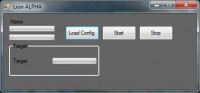
Download:
[Other] Lion [AION BOT]
|

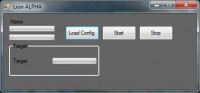
 Deutsch
Deutsch English
English