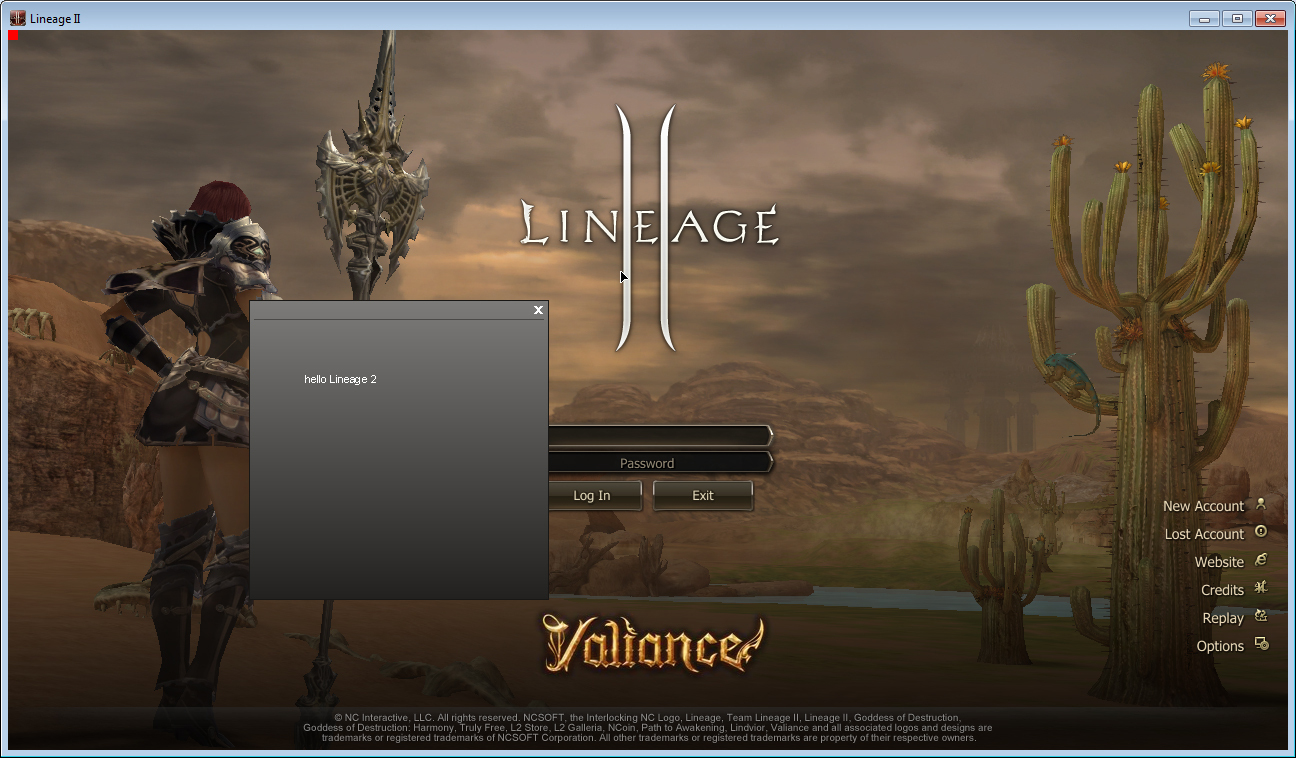|
Part of the menu disappears... | #1 |
|
Join Date: May 2014 Posts: 9 |
Like title says, when game start everything is ok until i move my mouse to some game buttons ( like open inventory ) or other parts of GUI. Look: Only registered and activated users can see links. Lib version: latest from svn Game(x86) directX version: 9 Game engine: Unreal System: Win 7 professional x64 Hooked functions(proxy dll): EndScene, Constructor TEXT Code:
TEXT Code:
Problem 2: Game sometimes destroys whole DirectX device and creates it again. As i can see there isn't any metod to "recreate" whole menu, can you add it? Last edited by KN4CK3R (Wed 21. May 2014, 23:02)
Reason: no reason given |
|
| Pokoloko is offline | ||
 Deutsch
Deutsch English
English