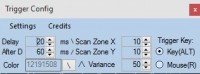Anmeldungsdatum: Aug 2007
Beiträge: 1957
|
Kategorie: All Points Bulletin
Entwickler: darkrain
Beschreibung:
This bot here works on EVERY GAME. The only thing you got too do is taking the "Color" where it should shoot.
Chams-Hack/Modded Skins + my Trigger = 100% accurated
- Safety increased :
- Change filename into a random one after closing the tool.
- Change Titlename on startup of the tool.
- Changed Variables, Namespaces a.m.m
Requirements:
Um Links zu sehen, musst du dich registrieren (AutoIt)
Um Links zu sehen, musst du dich registrieren (.Net Framework 4.5)
------------------------------------------------------------------------------------------------
Solution for the "Not gonna open!" & "Its Crashing!" problem:
1. Download AutoIt version 3 full
2. Copy&Paste AutoItX3.dll from "C:\Programs File\AutoIt3\AutoIt\" into "C:\autoit\" (create that Folder if it isnt already!)
3. Open Command Prompt as an ‘Adminstrator’
4. write: cd c:\windows\systems32 [Press Enter]
5. write: regsvr32 c:\autoit\AutoItX3.dll [Press Enter]
6. Prompt will appear with message “registration Succeeded”
Video tutorial - Um Links zu sehen, musst du dich registrieren
Video tutorial #2 - Um Links zu sehen, musst du dich registrieren
>>Start as Admin.<<
Solution for the "Not gonna shoot!" problem:
Window Mode / Bordeless Window Mode.
Settings:
Delay (Delay before shooting at ppl)
After D (After delay - Delay after shooting ppl)
AdvancedScanZoneX/Y (ScanZone of Pixelsearch 10x10 is default Center of your screen)
Variance (Variance of the color - +/- 10 pixelcolors)
Color (Button on the right side of the ColorBox - once u clicked at the button you can click on a color to copy/paste the color youre aiming at to the box/settings)
Keys: Key(ALT) - ALT hotkey
Mouse(R) - Right Mouse Button (Aim)
Save (Saves Settings - XML save)
Load (Loads saved Settings - XML Load)
Default (Resets everything to the Default values)
Exit (Close Tool)
My prefered settings for Sniper:
Delay: 0
After D: 60
Variance: 40 or 45
Color: Default (for brightness 2.2)
ScanzoneX/Y: 10/10
Key: Mouse(R)
Screenshots:
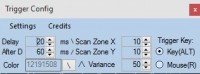
Download:
WulfCode APB:R Trigger 1.2
|

 Deutsch
Deutsch English
English